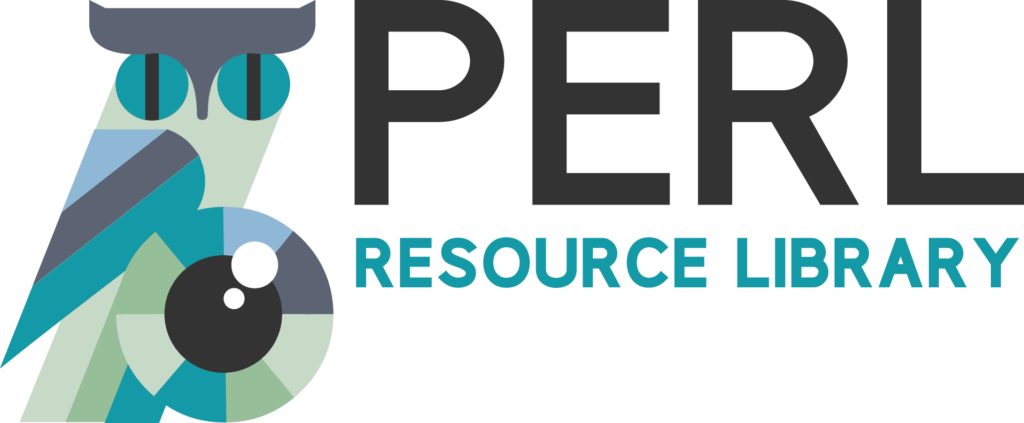The online portal, also known as the PERL (Placement Expansion Resource Library) is accessible to all registered BIOS members working within the profession and all registered Orthoptic students from all four Universities.
Following a successful bid to the Clinical Placement Expansion Fund, we were awarded £90,000 to restart and grow clinical placement expansion. This was a fantastic opportunity to develop a bespoke portal of resources, allowing students to gain confidence and expertise in clinical decision making despite clinical placement limitations.
Although is of particular benefit due to the impact of COVID-19 on placements, it will be an invaluable resource for many years to come, and it will contribute to expanding and supporting the profession.
This project has resulted in:
- A reduction in the need for students to attend onsite clinical placements, whilst maintaining patient interaction, which requires the application of clinical reason, in order to competently investigate and manage a patient.
- The opportunity for universities to supplement clinical placements, with the option for students to gain the necessary access to virtual consultations.
- Universities being able to set up live consultations to enhance existing teaching.
- The expansion of clinical education opportunities and clinical placement capacity.
There are several ways in which Orthoptic departments can get involved with this new initiative:
1. Sharing current resources
Orthoptists across the country, can share a wide variety of the brilliant resources they use to supplement clinical teaching, such as:
-
- Hess charts, fields of uniocular fixation and BSV
- Case notes or case scenarios
- Interesting cases
- Worksheets
Please ensure any resource you send to us has been anonymised.
If you have a resource that you can share please do so now, by emailing them to the Clinical Placement Expansion Project Team ([email protected]).
You can access sample resources and templates in the members’ area below.
2. Recording / Live streaming patient consultations (Lead Clinical Tutors)
A number of sites have already been approached to request that they seek approval from their trust to allow the implementation of the following workflows:
-
- To video record patient consultations for BIOS Members to access via the PERL
- To enable Clinical Tutors to live stream patient consultations via Microsoft Teams to all four universities.
The original aim was for these sites to use the Hololens2 for both types of workflows, however this can be also achieved with a mobile device i.e., an iPad.
These sites have had and to follow a very strict approval process with their Trusts to enable their participation in this initiative. For more information on how you can get started with the approval process please see the documentation below:
If you already have approval from your Trust to participate in these workflows, please see the following documentation for additional support:
Hardware
Any sites receiving new hardware from BIOS must ensure that the Site Clinical Lead or the Head of Department signs and returns the Hardware Disclaimer below to [email protected]
Hololens Setup information
Training Guides
-
- Agreed workflows
- PERL Training Support
Patient Information

3. Uploading patient assessments to the PERL
Before you can upload your patient’s assessments videos to PERL you must first complete the Tutor Upload Form at Tutor’s upload – British and Irish Orthoptic Society. On submitting the form, you will be provided with a unique Video ID, which is to be used to rename the video file stored on your Trusts secure network drive. Once the file has been renamed you can then upload the video file to your Trusts Vimeo login.
4. Viewing patient assessments via the PERL
The PERL is only accessible to active BIOS members who are working within the profession, or to students who are registered on an Orthoptic course.
We have assured participating Trusts that all members that gain access to the PERL will be required to complete annual Data Awareness Training to ensure they fully understand their responsibilities when accessing patient data. For further information on the Universities role in accessing the PERL and joining live streaming sessions, please see the following:
5. Patient Consent Withdrawal
If at any point in the process the patient wishes to withdraw their consent, they can be directed to complete the Withdraw Your Consent Form at Withdrawing consent – British and Irish Orthoptic Society