Today we launched the Placement Expansion Resource Library (PERL), a bespoke portal of resources, allowing students to gain confidence and expertise in clinical decision making, despite clinical placement limitations.
PERL will support orthoptic students whose placements have been disrupted by COVID and facilitate the roll-out of virtual placements well into the future. It will also be accessible to BIOS members to use for their own learning, or to support inter-professional teaching.
PERL is the result of a successful bid to Health Education England’s (HEE) Clinical Expansion Fund, for £90,000, to restart and grow the provision of clinical placements. This enabled us to fund three secondees to develop the online portal itself and also to populate it with resources from Trusts across the country. We are hugely thankful to all our members who were able to support this project through contributing learning resources.
You can learn more about the project here.
The library is accessible to all registered orthoptists and orthoptic student members. Members are able to request access via ‘My Account’ when logged into the website. We’ll aim to get you added as quickly as possible, to enable you to see this incredible resource.
Request access by selecting ‘PERL’ under ‘My Account’, when logged into the website:
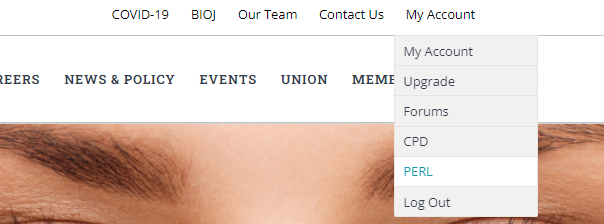
Please note: We’re unable to send an email to confirm when your access is confirmed. If you require immediate access, please do contact the office directly. Student members should contact their Universities who will request access on their behalf.
Password Reset
Due to the sensitive and confidential nature of the resources within the PERL (there will be videos of patients orthoptic assessments), BIOS are implementing stricter password criteria for all members. You will be asked to reset your password the next time you log in to the BIOS website.
Your new password must adhere to the following criteria:
- Must be longer than 10 characters
- Must contain both lower and uppercase characters
- Must contain numeric digits
- Must contain characters (@, #, $, % etc)
All users will be asked to reset their password, whether or not your current password meets these criteria.
